East of Eden
The latest in Windows 10, end user devices and services, cyber security, data center & cloud, and all things IT.

End User Devices and Services | Windows 10
By:
Andrew Sweeney
January 17th, 2017
Managing a Windows 10 migration can be a complicated affair. To help those just getting started, we asked our IT project management teams to provide a list of tips they would recommend to those embarking on a Windows 10 upgrade. While we didn’t include all of their recommendations, we did narrow their responses down to a top ten list of the most commonly recurring advice. Below are the experts’ first five tips with the remaining being posted in part two of this blog (check those out here). For detailed planning guidelines, check out our eBook, Planning for Windows 10 Starts Now.

End User Devices and Services | Windows 10
By:
Andrew Sweeney
January 17th, 2017
Managing a Windows 10 migration can be a complicated affair. To help those just getting started, we asked our IT project management teams to provide a list of tips they would recommend to those embarking on a Windows 10 upgrade. While we didn’t include all of their recommendations, we did narrow their responses down to a top ten list of the most commonly recurring advice. Below are the five of the experts’ top tips with the remaining being posted in part one of this blog (check those out here).
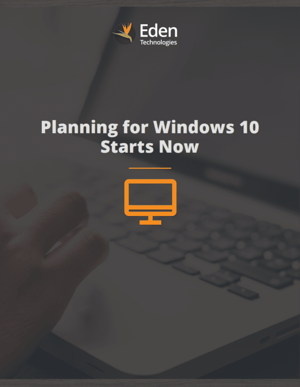
Develop a transition strategy for a successful Windows 10 upgrade, and make this migration your best.

End User Devices and Services | Windows 10
By:
Andy Sherman
October 17th, 2016
As we noted in our Windows 10 Security overview, one of the exciting new features of Windows 10 Enterprise is Device Guard, an operating system feature for ensuring that only trusted code runs on your systems. At its best, Device Guard uses a signature based model for trusting executables and libraries. However, in an ecosystem with as much legacy as exists in Windows, Device Guard also gives the enterprise the means to handle legacy applications as well.

End User Devices and Services | Windows 10
By:
Andrew Sweeney
September 27th, 2016
Creating a Windows 10 migration budget doesn’t have to be all that difficult. While the final cost will be based on a number of variables and some in-depth analysis, the budget range can really be determined by answering these four questions:

By:
Andy Sherman
July 11th, 2016
There’s a lot of buzz around Windows 10 security. For example, Infoworld dubs Windows 10 as “the most secure Windows ever.” Although that sounds like the hype cycle at work, in fact, some of the new security features in Windows 10 are game changers that will help change the balance of power between enterprise customers and the perpetrators of Advanced Persistent Threats (APT). There’s also at least one monstrously bad idea baked into Windows 10, and the usual collection of features where we think the default behavior is too open and should be modified.

End User Devices and Services | Windows 10
By:
Eden Technologies
April 28th, 2016
With the recent launch of Windows 10 comes a new era for keeping corporate desktop systems up-to-date. Instead of dealing with numerous complex and costly migration projects, the new process includes faster, more frequent updates that don't require an entire system refresh.

End User Devices and Services | Windows 10
By:
Eden Technologies
March 17th, 2016
With Windows 10, Microsoft is providing a bridge to the past while, at the same time, offering a path to the future with the introduction of the singular OS designed to support a multitude of devices. This represents a course correction for the company as Windows 8 was largely shunned by corporate IT organizations. The problem was that Windows 8 was so different from Windows 7 that it required significant employee training and support. Also, many IT organizations were experiencing “upgrade fatigue” after their deployment in Windows 7. As a consequence, adoption of Windows 8 and Windows 8.1 at the enterprise level has been relatively weak. Estimates of Windows 8 market share in the enterprise market hover in the single digits, while Windows 8.1 is in the mid-teens.
Copyright 2026 © Eden Technologies. All rights reserved.