East of Eden
The latest in Windows 10, end user devices and services, cyber security, data center & cloud, and all things IT.

End User Devices and Services | Windows 10
By:
Andrew Sweeney
January 17th, 2017
Managing a Windows 10 migration can be a complicated affair. To help those just getting started, we asked our IT project management teams to provide a list of tips they would recommend to those embarking on a Windows 10 upgrade. While we didn’t include all of their recommendations, we did narrow their responses down to a top ten list of the most commonly recurring advice. Below are the experts’ first five tips with the remaining being posted in part two of this blog (check those out here). For detailed planning guidelines, check out our eBook, Planning for Windows 10 Starts Now.

End User Devices and Services | Windows 10
By:
Andrew Sweeney
January 17th, 2017
Managing a Windows 10 migration can be a complicated affair. To help those just getting started, we asked our IT project management teams to provide a list of tips they would recommend to those embarking on a Windows 10 upgrade. While we didn’t include all of their recommendations, we did narrow their responses down to a top ten list of the most commonly recurring advice. Below are the five of the experts’ top tips with the remaining being posted in part one of this blog (check those out here).
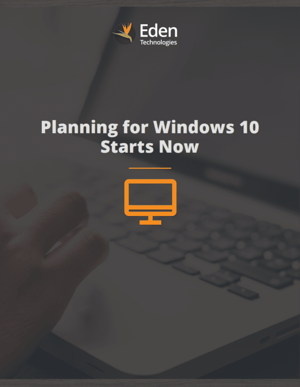
Develop a transition strategy for a successful Windows 10 upgrade, and make this migration your best.

By:
Andy Sherman
October 25th, 2016
As outlined in our previous article, Windows 10 Security, The Good, The Bad, and The Ugly, there are several exciting new security features in Windows 10 Enterprise, such as Device Guard and Credentials Guard, that leverage features of more recent hardware. In order to take full advantage of all that Windows 10 Enterprise has to offer, you will probably need to convert a lot of existing boot drives from BIOS to UEFI, and when you do that, you will also want to enable the Secure Boot feature of your workstation hardware. Sound opaque and confusing? This article will explain what it means and talk about some strategies for making the conversion in your enterprise.

End User Devices and Services | Windows 10
By:
Andy Sherman
October 17th, 2016
As we noted in our Windows 10 Security overview, one of the exciting new features of Windows 10 Enterprise is Device Guard, an operating system feature for ensuring that only trusted code runs on your systems. At its best, Device Guard uses a signature based model for trusting executables and libraries. However, in an ecosystem with as much legacy as exists in Windows, Device Guard also gives the enterprise the means to handle legacy applications as well.

End User Devices and Services | Windows 10
By:
Andrew Sweeney
September 27th, 2016
Creating a Windows 10 migration budget doesn’t have to be all that difficult. While the final cost will be based on a number of variables and some in-depth analysis, the budget range can really be determined by answering these four questions:

End User Devices and Services | Windows 10
By:
Eden Technologies
April 28th, 2016
With the recent launch of Windows 10 comes a new era for keeping corporate desktop systems up-to-date. Instead of dealing with numerous complex and costly migration projects, the new process includes faster, more frequent updates that don't require an entire system refresh.

End User Devices and Services | Windows 10
By:
Eden Technologies
March 17th, 2016
With Windows 10, Microsoft is providing a bridge to the past while, at the same time, offering a path to the future with the introduction of the singular OS designed to support a multitude of devices. This represents a course correction for the company as Windows 8 was largely shunned by corporate IT organizations. The problem was that Windows 8 was so different from Windows 7 that it required significant employee training and support. Also, many IT organizations were experiencing “upgrade fatigue” after their deployment in Windows 7. As a consequence, adoption of Windows 8 and Windows 8.1 at the enterprise level has been relatively weak. Estimates of Windows 8 market share in the enterprise market hover in the single digits, while Windows 8.1 is in the mid-teens.

End User Devices and Services | Cyber Security
By:
Andy Sherman
July 28th, 2015
Vulnerability On Monday, Zimperium Inc, a maker of mobile security solutions, announced that their security researcher Joshua J Drake (@jduck), had discovered a serious vulnerability in the Stagefright library in Android that allows for arbitrary remote code execution, which could be triggered just by sending a MMS message. (Related coverage here, and here.) Stagefright is Android’s library for handling certain types of media files.

End User Devices and Services | Cyber Security
By:
Andy Sherman
August 22nd, 2014
I'm a big fan of using mobile phones, especially smart phones, as security tokens. If the user locks the phone with a passcode, then it's a pretty good bet that your token is in the right hands. And, unlike little hardware tokens, nobody leaves home without their phone anymore. In addition to applications that might send me a token by SMS, I have three token apps on my smartphone: Symantec VIP which I use for Ebay, PayPal, Symantec MSS, remote login to one of my clients, and some others. Google Authenticator for various Google accounts and for WordPress. Duo Security which I use for my own SSH logins. This was cool until I went into a swimming pool with my iPhone in my bathing suit pocket.

By:
Andy Sherman
July 6th, 2014
Short answer: much more than you think. Recently I heard a fascinating Planet Money podcast on a project called Project Eavesdrop (podcast here) which NPR's Steve Henn conducted jointly with Ars Technica's Sean Gallagher and Dave Porcello, CTO of Pwnie Express, who make penetration testing tools. The point of the project was to determine what you could find out about a person's internet activities by passive monitoring of their Internet traffic. They monitored Henn's smartphone when it was connected to the WiFi in his home as an analogue to a signals intelligence service's (e.g., NSA or GCHQ) monitoring of the internet backbone. The results were astounding. Henn invited Gallagher to install one of Pwnie's devices in his home office so that Porcello could snoop away at his phone's online footprint when connected to the WiFi hotspot. To be clear, the Pwnie device's WiFi was secured with WPA, so this was not an over-the-air snooping test. This was a simulation of what was being disclosed over the backbone.
Copyright 2026 © Eden Technologies. All rights reserved.